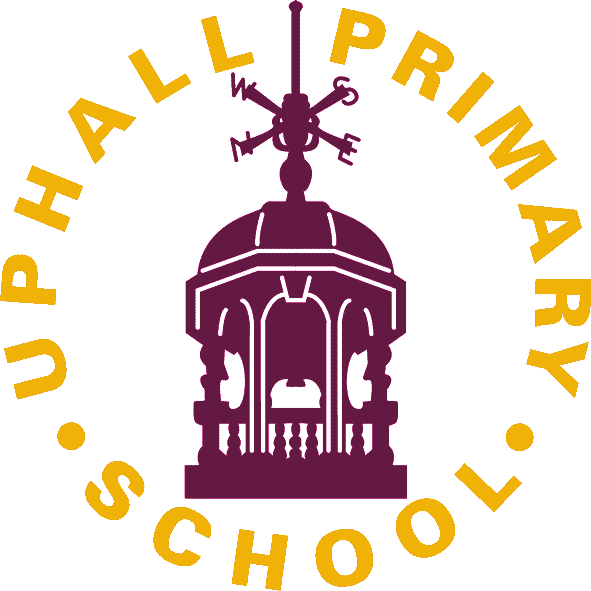Here’s how to fix problems you might have using Classroom.
I can’t sign into Classroom
You might be trying to sign in to Classroom with the wrong account. Check that you’re using the email account connected to Classroom. You sign in to Classroom with a G Suite account—This is set up by your organization’s administrator. It looks like you@uphallprimary.co.uk.
Note: You must have an active Internet connection to sign in. If you can’t sign in with the correct email account and password, maybe your school’s administrator doesn’t automatically activate Classroom for new students and users. Ask your teacher.ENTER CLASSROOM
I forgot my password
Email remotelearninghelp@uphallprimary.co.uk and ask us to resend/reset your password.
How do I switch between user accounts?
If you need to sign in with a different user account, go to Switch between accounts.
How do I sign out?
On Android, you don’t sign out of an account; instead, you remove your account from your device. Removing the account doesn’t delete it, so you’ll still be able to use your account on other devices.
- In the Classroom app, tap Menu
.
- Next to your name and email, tap the Down arrow
Manage accounts.
- Tap Google.
- If needed, tap your account.
- At the top right, tap More
Remove account.
- Tap Remove Account to confirm.
I unenrolled from a class and want to re-enroll
If you accidentally unenrolled from a class, ask your teacher to send you a class code or invitation.
How do I create a class?
Students can’t create classes.
I can’t post a comment
Your teacher turned off posting for that class. Ask your teacher for more information.
How do I undelete a post?
You can’t undelete a post. However, your teacher can see all your deleted posts.
The Turn in button doesn’t work
If you get an error message when you click Turn in, let your teacher know.
If you can’t turn in an attachment assigned to you, try these steps:
- To save any work you did in the attachment, copy and paste your work into a blank document.
- In the Classroom assignment, on the attachment, click Remove
Make a copy.
- Click the new attachment.
- Paste any saved work into the new file.
- Click Turn in.
I didn’t get an attachment from my teacher
If you didn’t get an attachment your teacher assigned, let your teacher know.
For information about attachments assigned to you, read Turn in an assignment.
How do I change the language in Classroom?
You change the preferred language for your Google Account. For details, see Change language to change the language on computer and mobile devices.