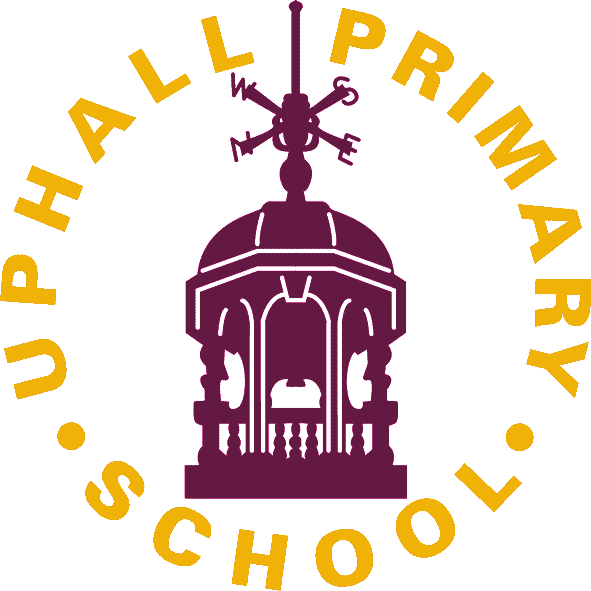Parent Hub is a FREE app that helps keep you up to date with what’s going on at school. You’ll receive messages, pictures, documents and newsletters, all in handy place.
There are three simple steps to installing the Parenthub app that are detailed below. If you need technical support from Parenthub you can email them at support@parenthub.co.uk or call 0161 202 4141.
1. Download the Parent Hub app
The Parent Hub app is available for download on Apple and Android phones and tablets. Just go to your app store and search for “Parent Hub”, or tap the links below.
You’re looking for an app icon that looks exactly like this…

2. Create an Account
When you open the app you’ll be welcomed with a screen inviting you to create an account or sign in. If you haven’t registered yet, choose ‘Create an Account’!

Next you’ll be asked to create a profile which requires nothing more than your name.
That’s your account created!
3. Choose ‘Join a School’ and enter your School Handle
To use Parent Hub you need our School Handle.
School Handles are a bit like Twitter handle and usually come in the form @SchoolName. Our School Handle is @UphallPrimary